ServiceNow Integration
Event Manager offers an out-of-the-box integration with ServiceNow. Once configured, Event Manager automatically creates an incident within your ServiceNow instance for every controlled event.
Configuration of ServiceNow
The following instructions explain how to set up the integration of ServiceNow and Event Manager.
- Sign-in to your ServiceNow instance as an admin to create a new user with the needed permissions to create incidents from Event Manager. The role required is web_service_admin, rest_api_explorer or admin. Itil role is needed to view the incidents description field.
Configuration within Event Manager
The following instructions explain how to set up a direct ServiceNow integration within your Event Manager environment:
- Navigate to Configuration Home > Settings > Advanced Alert and Automation Configuration.
- From the Alarms tab, expand Event Manager and select Send Event Assigned to ServiceNow to send an alert each time an event is assigned to a user. Alternatively, select Send Security Alert Event to ServiceNow to send an alert each time a Security Control with enabled notifications triggers an alert.
- In the Send Event Assigned to ServiceNow (or Send Security Alert Event to ServiceNow) panel, click the Actions tab and against Run An External Application, click the
 Edit icon.
Edit icon. - In the Parameters field, enter the -User, -Password and -ServiceNowSubDomain (for example: dev104514) replacing -User, -Password, and -ServiceNowSubDomain text (as shown below).
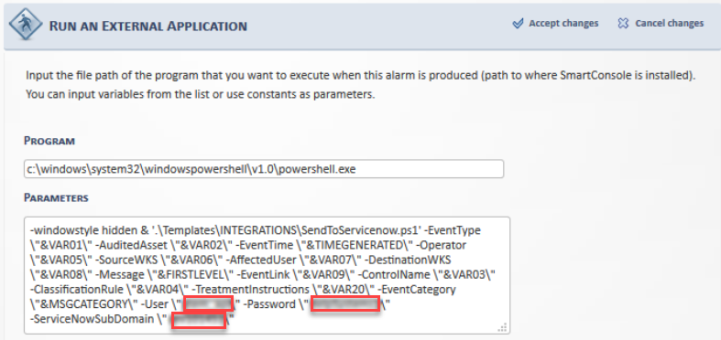
Once you’ve successfully set up a connection between Event Manager and ServiceNow, tickets in ServiceNow are automatically created for all Event Manager controlled events, as shown below.
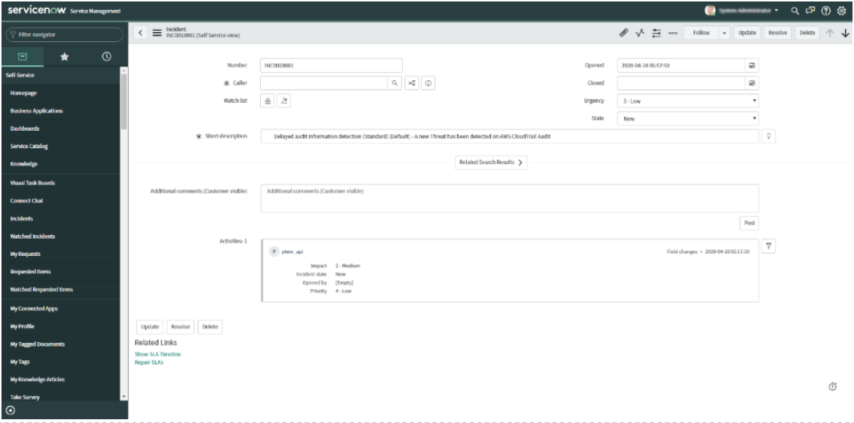
%Program Files%/Helpsystems/SmartConsole/logs/SendToServiceNow_Alarms.log
