Syslog Event Forwarder (CEF Format)
Event Manager offers an out-of-the-box integration that automatically pushes Event Managercontrolled events notifications to your preferred environment through Syslog.
Configuration within Event Manager
The following instructions explain how to set up a direct Syslog (CEF) integration within your Event Manager environment:
- Navigate to Configuration Home > Settings > Advanced Alert and Automation Configuration.
- From the Alarms tab, expand Event Manager and select Send Event Assigned to Syslog (CEF) to send an alert each time an event is assigned to a user. Alternatively, select Send Security Alert Event to Syslog (CEF) to send an alert each time a Security Control with enabled notifications triggers an alert.
- In the Send Event Assigned to Syslog (CEF) (or Send Security Alert Event to Syslog (CEF)) panel, click the Actions tab and against Run An External Application, click the
 Edit icon.
Edit icon. - In the Parameters field, enter the -SyslogServer, -SyslogPort and -SyslogProtocol (UDP or TCP) replacing the _SYSLOGSERVER_ literal, and the -SyslogPort and -SyslogProtocol with your own settings.
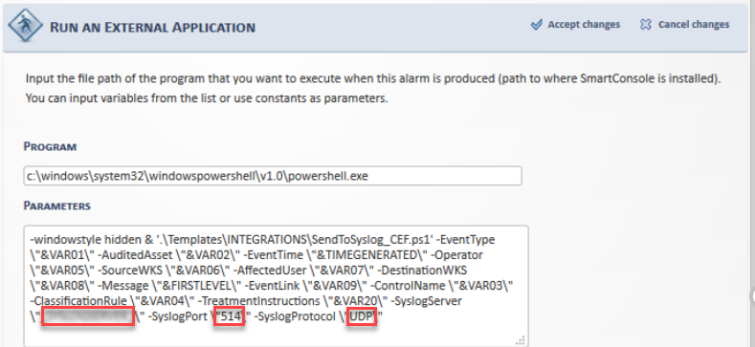
Once you’ve successfully set up a connection between Event Manager, events are automatically received within your Syslog Server for all Event Manager controlled events, as shown below.
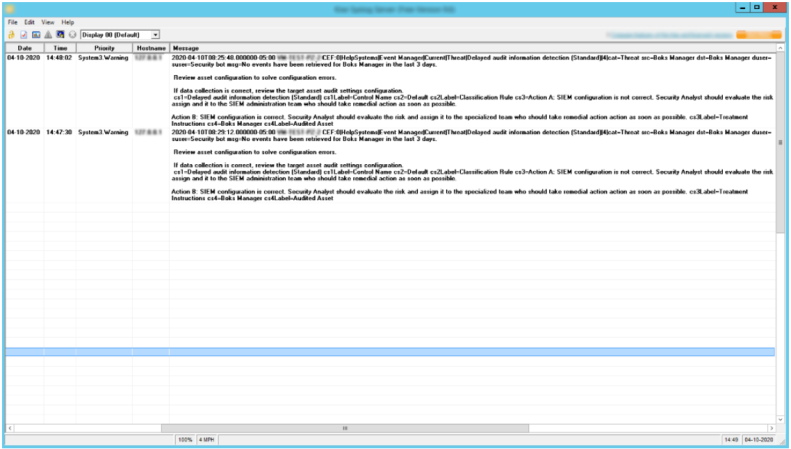
Syslog (CEF) Event Formats
Header Fields
| Name | Event Manager Variable |
|---|---|
| Version | 0 |
| DeviceVendor | HelpSystems |
| DeviceProduct | Event Manager |
| DeviceVersion | Current |
| DeviceEventClassID | Event type: Incident, Threat or Highlighted Event |
| Name | Control name |
| Severity | 2 if Event type is Incident, 4 if Event Type is Threat and 5 if Event Type is highlighted event |
Event Producer Extension Field
| Name | Event Manager Variable |
|---|---|
| cat | Event type: Incident, Threat or Highlighted Event |
| src | Source Workstation |
| dst | Destination Workstation |
| duser | User Name |
| Suser | Operator Name |
| msg | Complete message |
| cs1 | Name of the Control |
| cs1Label | Control Name |
| cs2 | Name of the Classification Rule |
| cs2Label | Classification Rule |
| cs3 | Control Treatment Instructions |
| cs3Label | Treatment Instructions |
| cs4 | Name of the Audited Asset |
| cs4Label | Audited Asset |
| cs6 | Link to the details of the event |
| cs6Label | Event Link |
%Program Files%/Helpsystems/SmartConsole/logs/SendToSyslog_CEF_Alarms.log
