Logging On and Off Enterprise Console
Logging onto the Enterprise Console
- From Windows Start select Halcyon | Enterprise Console.
- Enter a valid user name and password to log on to the Enterprise Console and click OK.
NOTE: Following a system restart, the Enterprise Console may not be available for a short time period as the relevant services need time to start.
Logging off the Enterprise Console
- From the Enterprise Console menu bar click the
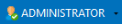 User Status icon in the top-right corner.
User Status icon in the top-right corner. - From the drop-down menu select Log Off.
- At the Confirmation prompt click Yes to log off the Enterprise Console and No to cancel the request.
