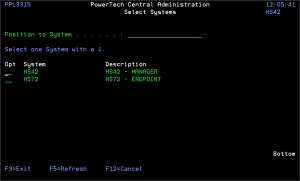Select Systems panel
The Select Systems panels allow you to select a System. A System represents an installation of an operating system on a piece of hardware.
How to get there
Press F7 (Select System) on any panel that includes this command.
Column Descriptions
Opt
Enter a valid option from the list of options provided on the panel.
System
System is a name you assign to a System.
Description
Description is a short description of the System.
Command Keys
F3 (Exit): Exit the program.
F5 (Refresh): Refreshes the panel with the most current data.
F12 (Cancel): Discards changes and returns to the prior panel.