Answers
Use this screen to provide answers to the Password Self Help questions as part of the registration process.
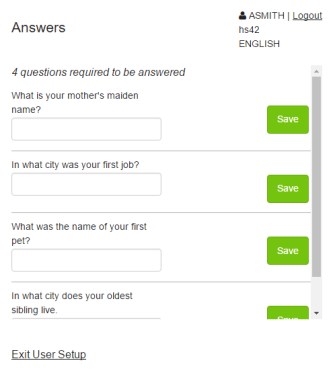
How to Get There
Advance through the Web User Setup Procedure until you arrive at this screen.
Options
[Question]
This is the question allocated by your administrator and/or chosen as part of the registration procedure.
[Answer text field]
Enter the answer in this text field. Your answer must meet the length and character requirements specified by your administrator.
Save
Click this button to save the question
Delete Answer
Click this button to change your answer for the question.
Delete Question
Click this button to remove the question from the list.
Add Question
Select a question from this drop-down list to add it to the question list.
Exit User Setup
Click Exit User Setup to abort the registration process and return to the Home screen.
