Run Self Help Report command (RUNSHRPT)
Use this command to select a Date/Time range for reporting. The command may be run several times over the same data.
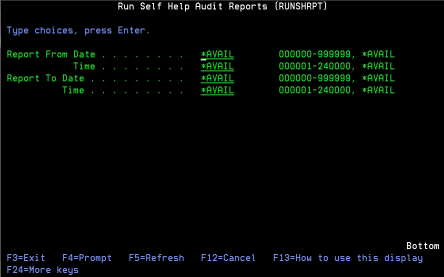
How to Get There
From the Self Help Report and Purge Menu, choose option 1, Report using specified values.
