Assigned Profiles
All users must set up their profiles so they can access the systems that HelpSystems Insite is connected to. You must assign one of your profiles to a defined product connection before you will see any data from that system.
Getting There: In the Navigation Pane, clicktap Getting Started under Account. Then, clicktap Assigned Profiles. If the menu is hidden, clicktap  .
.
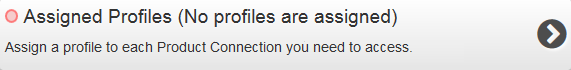
On the Getting Started page, you'll see a green icon ![]() by Assigned Profiles if at least one of the defined product connections has a profile assigned to it. A red icon
by Assigned Profiles if at least one of the defined product connections has a profile assigned to it. A red icon ![]() means you need to assign one of your profiles to a connection.
means you need to assign one of your profiles to a connection.
If you see a red icon, click Assigned Profiles. Then, see Assigned Profiles for details on how to complete this task.
