Authentication
Before any of your users can log on to HelpSystems Insite, you must specify how to authenticate the users. You can choose to authenticate your users against a lightweight directory access protocol (LDAP) server, one of your IBM i servers, or one of your Automate Enterprise servers.
Getting There: In the Navigation Pane, clicktap Getting Started under Account. Then, clicktap Authentication. If the menu is hidden, clicktap  .
.
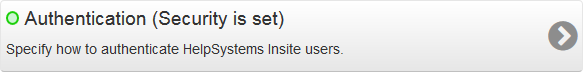
On the Getting Started page, you'll see a green icon ![]() by Authentication if it's been set up. A red icon
by Authentication if it's been set up. A red icon ![]() means you need to define how Insite should authenticate users who're attempting to log on.
means you need to define how Insite should authenticate users who're attempting to log on.
If you see a red icon, click Authentication. Then, see Authenticate users under Administration Settings for details on how to complete this task.
