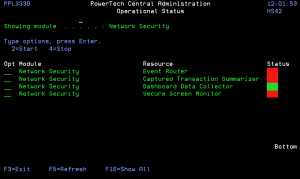Operational Status panel
The Operational Status panel allows you to View and perform actions on the operational resources.
How to Get There
Press F22.
Column Descriptions
Opt
Enter a valid option from the list of options provided on the panel.
Module
Shows the name of the software module that published the operational resource.
Resource
Shows the name of the operational resource.
Sts
Shows the status for the operational resource.
- Green: The resource is active.
- Red: The resource is not active.