Copy PSH Configuration (CPYPSHCNFG)
The Copy PSH Configuration (CPYPSHCNFG) command allows you to copy Languages/System Configuration within Password Self Help to another Language.
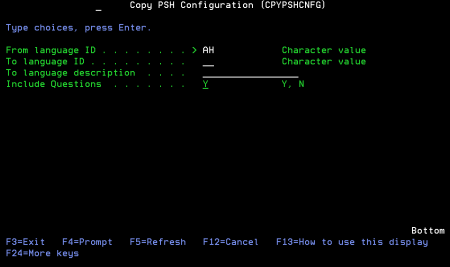
This command is limited by the following restrictions:
1. You must have *ALLOBJ special authority to use this command.
2. Or, you must be a member of QSECOFR group profile.
3. Or, your profile must be *SECOFR user class.
How to Get There
From the Password Self Help Main Menu, choose option 10, then choose 3 for a Language/Configuration. Or, enter the CPYPSHCNFG command.
Options
From language ID (LANGID)
Specifies the existing language id to be copied. Prompt (F4) can be used to view all the existing languages within Password Self Help.
To language ID (TOLANGID)
Specifies the new language id to which configuration will be copied from the existing language.
To language Description (TOLANGDS)
Specifies the new language id description into which the language id is copied.
Include Questions (CPYQUES)
Specifies whether questions related to the copied language will be included in the new language id / configuration.
