Day of Week Schedule screen
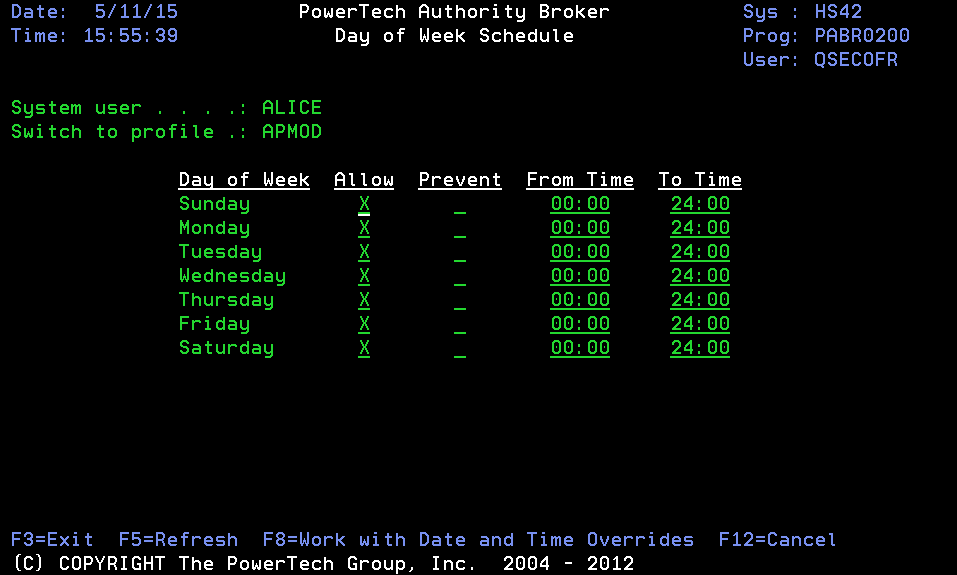
How to Get There
From the Main Menu, choose option 1. Add a System User and Switch Profile and press ENTER. Add switch information and press ENTER.
What it Does
Authority Broker Day of Week allows you to control when a system user can switch to a specific profile. There is one entry for each day of a seven day week. Profile switching may be allowed or prevented during the specified timeframe.
Field Descriptions
System User
The name of a valid user profile who will switch to other profiles.
Switch to Profile
The name of a valid user profile that the system user will switch to.
Day of Week
The day of the week to allow or prevent profile switching.
Allow
Profile switching is allowed during the specified timeframe. An X is entered to signify profile switching is being allowed. Allow and prevent cannot both be selected for a specific day.
Prevent
Profile switching is prevented during the specified timeframe. An X is entered to signify profile switching is not being allowed. Prevent and allow cannot both be selected for a specific day.
From Time
The starting time to allow or prevent profile switching. Valid times are between 00:00 and 24:00.
To Time
The ending time for allowing or preventing profile switching. Valid times are between 00:00 and 24:00.
Command Keys
F3 (Exit): Ends the current task and returns to the display from which the task was started. If changes have not been accepted prior to F3 being pressed, they will be lost.
F5 (Refresh): Restores the display to the values found in the database. Any changes will be lost.
F8 (Work with Date and Time Overrides): Allows entry of Date and Time Overrides.
F12 (Cancel): Returns to the previous menu or display. If changes have not been accepted prior to F12 being pressed, they will be lost.