Enabling and Disabling FireCall
From the Authority Broker Main Menu, select Option 5 (Use Authority Broker Configuration Menu).
Then, from the Authority Broker Configuration Menu, select Option 13 (Work with Authority Broker product settings).
The following screen displays:
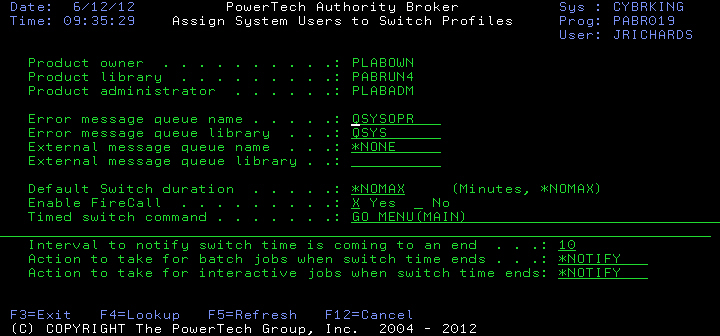
Disabling FireCall
To disable FireCall enter an X next to No for the Enable FireCall option in the above image and press Enter. The message Entry Changed displays at the bottom of the screen confirming that FireCall has been disabled. (Should you later decide to enable FireCall, enter X next to Yes and press Enter.)
Timed Switch Options
In addition to the Enable FireCall option, timed switch options are also available in the Work with Product Settings screen (shown above). Timed switch options can be used with FireCall.
The timed switch options include:
- Default Switch duration
- Timed switch command
- Interval to notify switch time is coming to an end
- Action to take for batch jobs when switch time ends
- Action to take for interactive jobs when switch time ends
See System Values for full details on each of these options.