Select Interested Parties screen
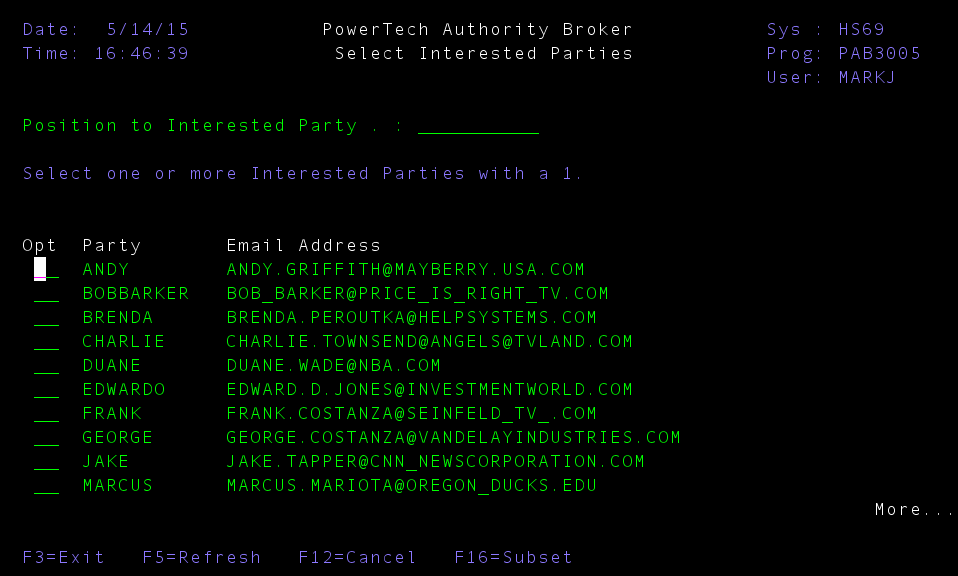
How to Get There
From the Work with Profile Switches, choose option 13.
What it Does
The Select Interested Parties panel allows you to select Interested Parties.
Options
Use 1 to select one or more interested parties.
Field Descriptions
Party
The name of a party that is interested in a profile switch.
Email Address
The email address associated with an interested party.
Command Keys
F3 (Exit): Ends the current task and returns to the display from which the task was started. If changes have not been accepted prior to F3 being pressed they will be lost.
F5 (Refresh): Restores the display to the values found in the database. Any changes will be lost.
F12 (Cancel): Returns to the previous menu or display. If changes have not been accepted prior to F12 being pressed they will be lost.
F16 (Subset): Displays parameters to subset the list to a more manageable number of items.