Work with FireCall Control Settings
Authority Broker FireCall Control Settings allow you to control what the individual giving FireCall access may do.
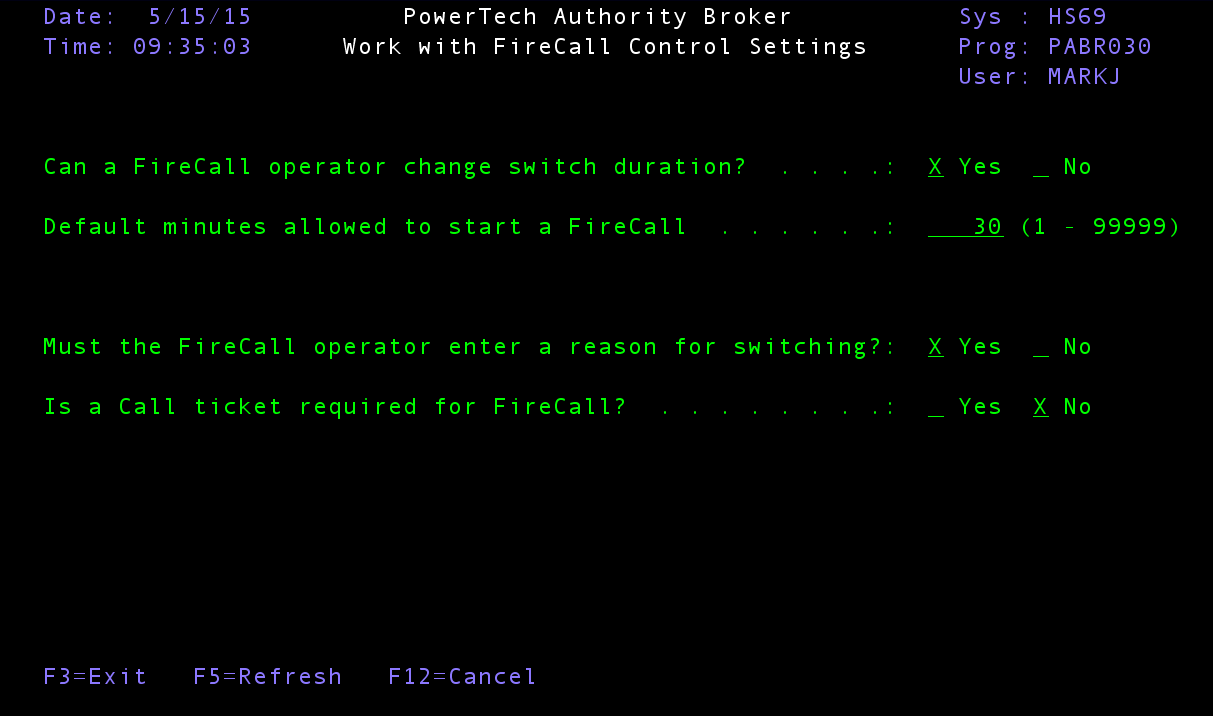
How to Get There
From the Authority Broker Configuration Menu, select option 11.
Options
Can a FireCall Operator change switch Duration?
A FireCall operator can change the switch duration when a FireCall is entered. Place an X next to either Yes or No. Both options cannot be selected.
An X next to Yes indicates that the FireCall Operator has discretion as to how long a given user may stay switched to a switch profile.
Default minutes allowed to start a FireCall
The number of minutes used to calculate the time frame a FireCall access is valid. This value indicates the default amount of time that the FireCall user has to initially activate a Switch Pair. After this amount of time has expired, a FireCall Switch Pair would also expire.
A minimum of 1 minute and a maximum of 99999 minutes may be entered. If a value is not supplied, a default value of 30 minutes is assumed.
Must the FireCall operator enter a reason for switching?
The FireCall operator is required to supply a reason when granting FireCall access. Place an X next to either Yes or No. Both options cannot be selected.
Is a Call ticket required for FireCall?
The FireCall operator is required to supply a call ticket when granting FireCall access. The person performing a profile switch for a FireCall will also be required to supply a call ticket number.
Place an X next to either Yes or No. Both options cannot be selected. No automated validation is done to ensure that the call yicket number is valid.
Command Keys
F3 (Exit): Ends the current task and returns to the display from which the task was started. If changes have not been accepted prior to F3 being pressed, they will be lost.
F5 (Refresh): Restores the display to the values found in the database. Any changes will be lost.
F12 (Cancel): Returns to the previous menu or display. If changes have not been accepted prior to F12 being pressed they will be lost.