Work With Screen Captures screen
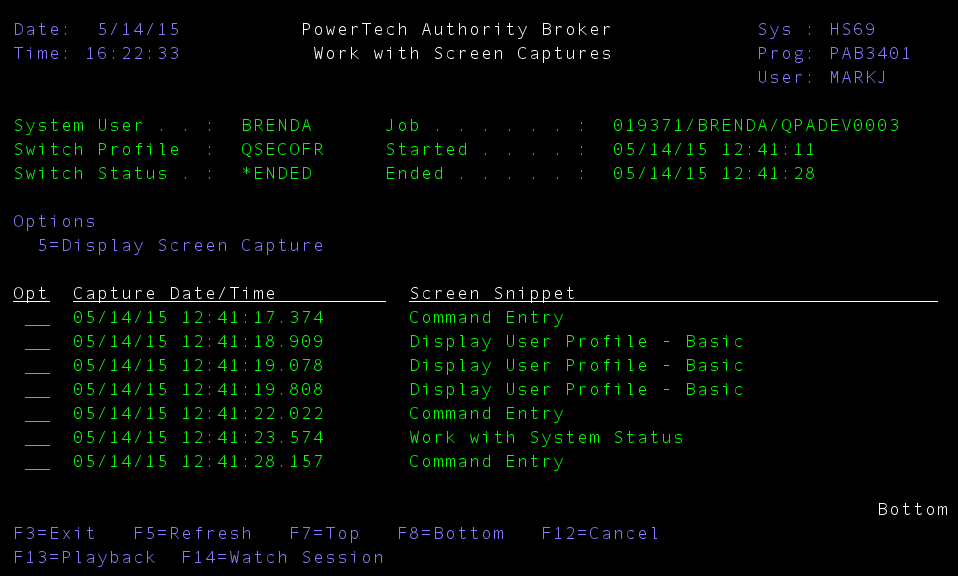
How to Get There
From the Work with Profile Switches screen, choose option 10 for a System User.
What it Does
The Work with Screen Captures panel allows you to view the captured screens for a given profile swap.
Field Descriptions
System User
The user who requested this profile swap.
Switch Profile
The system profile that the user switched to.
Switch Status
The status of this profile swap. The possible statuses are:
*STARTING The profile swap is starting, but is not yet active.
*ACTIVE The profile swap is currently active.
*ENDED The profile swap has ended.
*TIMEDOUT The profile swap has timed out.
*FAILED The profile swap has failed. The reason is not listed on this panel.
*UNKNOWN The profile swap is in an unknown state.
Job
The job which was running during the profile swap.
Started
The time that the profile swap started.
Ended
The time that the profile swap ended, if the swap has completed.
Options
Enter a valid option from the list of options provided on the panel.
5 (Display Screen Capture)
Choose this option to display the screen capture image.
Column Descriptions
Capture Date/Time
This detail field shows the date and time at which this particular screen was captured.
Screen Snippet
This detail field shows a subset of the top line of the captured screen to help determine what this screen may contain.
Command Keys
F3 (Exit): Ends the current task and returns to the display from which the task was started. If changes have not been accepted prior to F3 being pressed they will be lost.
F5 (Refresh): Restores the display to the values found in the database. Any changes will be lost.
F7 (Top): Positions the panel to the first captured screen of this profile swap.
F8 (Bottom): Positions the panel to the last captured screen of this profile swap.
F12 (Cancel): Returns to the previous menu or display. If changes have not been accepted prior to F12 being pressed they will be lost.
F13 (Playback): Plays back the captured screens of this profile swap. While in playback mode “Page Up” and “Page Down” allows you to scroll through each screen that has been captured for that session. F12 will end the playback of the images.
F14 (Watch Session): If this profile swap is currently active, then the screens of this profile swap are played back in real time. While watching a session you can use the F12 key to end watch mode.