Changing a User's Primary Group
While users may be in more than one group, they can only have one primary group. For fields that can only have one value, the value in the user's primary group overrides all the other groups. You may need to change a user's primary group if, for example, you restructure your groups, a user assumes new responsibilities within your company, a user was set up incorrectly, and so on.
To change a user's primary group:
- From the main menu, choose 10: Work with Users and Groups.
Work with Users and Groups displays. - InOptnext to the user to change the primary group for, type 7 and press Enter.
Work with Groups for User displays, with the primary group first.
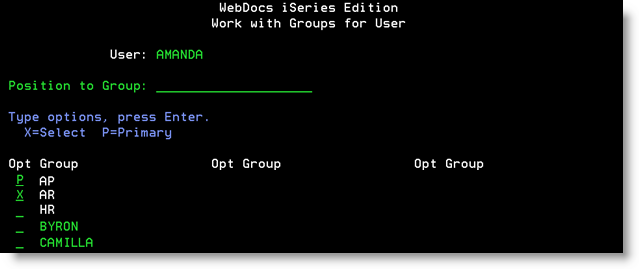
-
Type P next to the user's new primary group.
-
Type X next to the old primary group.
- Press Enter.
The user's groups are saved, and the primary group is changed.