Editing a User or Group
You can change the attributes of a user or group in WebDocs at any time. Keep in mind that users inherit some attributes from their primary groups.
To edit a user or group:
-
From the main menu, choose 10: Work with Users and Groups.
Work with Users and Groups displays. -
In Opt next to the user or group to edit, type 2 and press Enter.
Edit User - Change displays.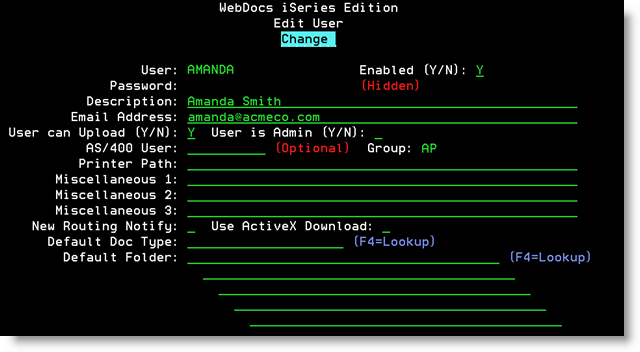
-
Make any changes to the user or group. For descriptions of all settings, seeCreating a User.
-
Press Enter to go to Custom User Filter Criteria and make any changes.
-
Press Enter to save your changes.