Work with Global Switch Exit Points screen
The Work with Global Switch Exit Points screen is used to list, add, and remove global switch exit points. The screen is divided into two sections - Before Switch Exit Point methods and After Switch Exit Point methods.
Before Switch Exit Point methods are the exit point methods to be executed before a profile is actually switched. These exit point methods are used to perform validation functions not provided by Powertech. This validation process can prevent a profile switch from occurring. A maximum of 50 exit point methods may be defined.
After Switch Exit Point methods are the exit point methods to be executed after a profile switch has occurred. These exit point methods are used to perform functions not provided by Powertech. Saving and changing a job's library list is an example of how these exit point methods mag be utilized. A maximum of 50 exit point methods may be defined.
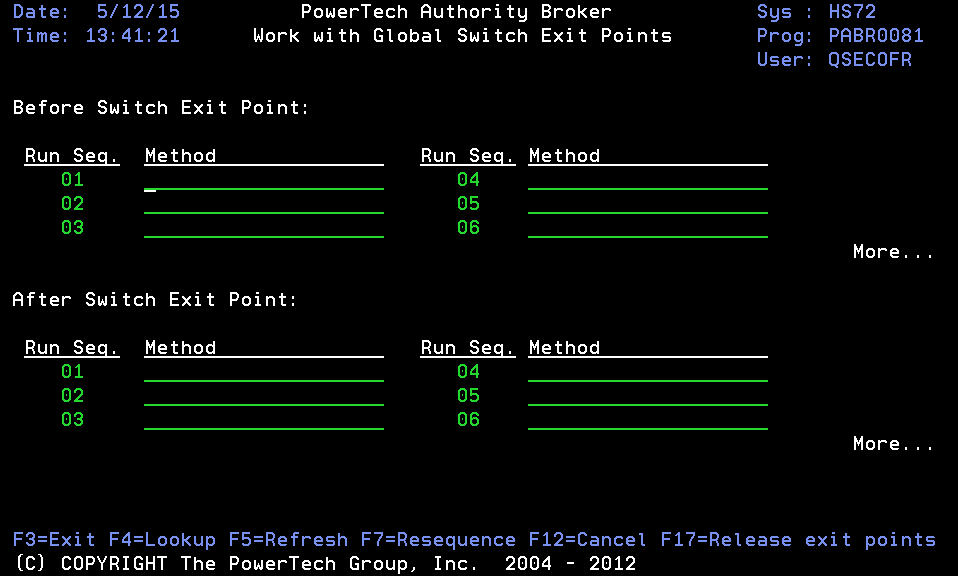
How to Get There
From the Work with Product Exits Menu, choose option 10.
Options
Before Switch Exit Point
Before Switch Exit Point methods are the exit point methods to be executed before a profile is actually switched. These exit point methods are used to perform validation functions not provided by Powertech. This validation process can prevent a profile switch from occurring.
Rules for assigning Before Switch Exit Point methods:
Maximum entries: A maximum of 50 exit point methods may be defined. Each exit point method must be assigned a run sequence number between 1 and 50. Duplicate exit point methods are allowed.
Run Sequence: Each exit point method must be assigned a run sequence between 1 and 50.
Exit point method: Each exit point method must be defined before it may be entered. Pressing F4 while the cursor is on an exit point method will pop up the Exit Point Method Lookup window.
More for Before Switch
More exit point method entry lines are available.
After Switch Exit Points
After Switch Exit Point methods are the exit point methods to be executed after a profile switch has occurred. These exit point methods are used to perform functions not provided by Powertech. Saving and changing a job's library list is an example of how these exit point methods may be utilized.
Rules for assigning After Switch Exit Point methods:
Maximum entries: A maximum of 50 exit point methods may be defined. Each exit point method must be assigned a run sequence number between 1 and 50. Duplicate exit point methods are allowed.
Run Sequence: Each exit point method must be assigned a run sequence between 1 and 50.
Exit point method: Each exit point method must be defined before it may be entered. Pressing F4 while the cursor is on an exit point method will pop up the Exit Point Method Lookup window.
More for After Switch
More exit point method entry lines are available.