Accessing the Main Menu
Use the WebDocs main menu for configuration or administrative tasks:
- Sign on to the iSeries with a user ID that has command-line authority.
-
Add the RJSIMAGE library to your library list:
ADDLIBLE RJSIMAGE - Go to the WebDocs main menu:
GO RJSIMAGE
The WebDocs iSeries main menu displays.
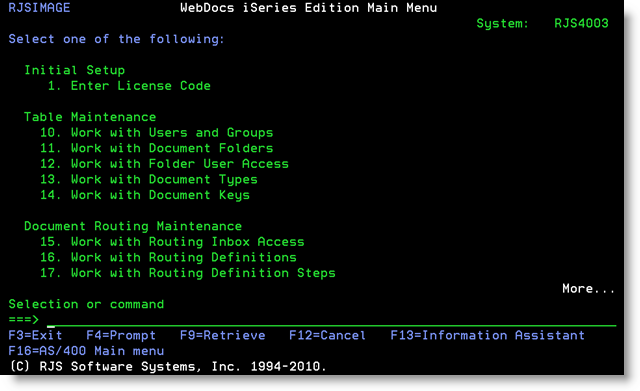
- Press Page Down to see the other pages of the main menu.