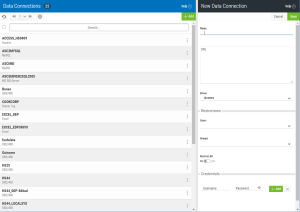Name - Enter a name for the data connection. Only alphanumeric characters (a-z, A-Z, 0-9)—not including punctuation or symbols—are allowed. Spaces are not allowed (an underscore _ is a good substitute).
URL - This is a string that defines the location of the server and the database you want to connect to. The syntax of the string is very specific depending on the type of database defined by the Driver value specified (below). Review the table below for the syntax of each Driver (database) type.
| Access |
|
Syntax Example:
jdbc:access://<COMPUTER_NAME>/<PATH>/<FILE_NAME>?maxScanRows=<NN>
Where:
<COMPUTER_NAME> = The name of PC, as identified to the network where the Access or Excel file is located. This value is mandatory.
<PATH> = The full path (including drive letter) to the directory containing Excel or Access files. On Windows, there must be a "Share" to the path on <COMPUTER NAME> that the IBM i profile running the job has authority to.
<FILE_NAME> = Add the specific name of the file to use with the connection. This value is
mandatory.
<NN> = The maximum number of rows to return.
|
| DB2/400 |
|
Syntax Example:
jdbc:as400://<HOSTNAME>;prompt=false;extended metadata = true;translate binary = true;libraries=<LIB_LIST>
Where:
<HOSTNAME> = The name of
IBI i host.
<LIB_LIST> = Specify libraries to override the user's default library list.
|
| Excel |
|
Syntax Example:
jdbc:excel://<COMPUTER_NAME>/<PATH>/<FILE_NAME>?maxScanRows=<NN>
Where:
<COMPUTER_NAME> = The name of PC, as identified to the network where the Access or Excel file is located. This value is mandatory.
<PATH> = The full path (including drive letter) to the directory containing Excel or Access files. On Windows, there must be a "Share" to the path on <COMPUTER NAME> that the IBM i profile running the job has authority to.
<FILE_NAME> = Add the specific name of the file to use with the connection. This value is
mandatory.
<NN> = The maximum number of rows to return.
|
| MS SQL Server |
|
Syntax Example:
jdbc:sqlserver://<HOSTNAME>:<PORTNUMBER>;<INSTANCENAME>
Where:
<HOSTNAME> = The network resolvable name or address of the SQLServer host.
<PORTNUMBER> = The TCP/IP port for the server. The listener port number is usually 1433.
<INSTANCENAME> = The network resolvable name or address of the SQL Server instance to be used. Omit the instance name portion if you are connecting to the default (usually MSSQLServer) instance.
|
| MySQL |
|
Syntax Example:
jdbc:mysql://<HOSTNAME>:<PORTNUMBER>/<DATABASENAME>
Where:
<HOSTNAME> = The network resolvable name or address of the MySQL host.
<PORTNUMBER> = The TCP/IP port for the server. The listener port number is usually 3306.
<DATABASENAME> = The name of the database to be accessed.
|
| Oracle 11g |
|
Syntax Example:
jdbc:oracle:thin:@<HOSTNAME>:<PORTNUMBER>/<SIDNAME>
Where:
<HOSTNAME> = The network resolvable name or address of the Oracle host.
<PORTNUMBER> = The TCP/IP port for the server. The listener port number is usually 1521 and is defined in the network\admin\listener.ora file in the oracle product library.
<SIDNAME> = The name of the service (often ORCL).
|
| PostgreSQL |
|
Syntax Example:
jdbc:postgresql://<HOSTNAME>:<PORTNUMBER>/<DATABASENAME>
Where:
<HOSTNAME> = The network resolvable name or address of the PostgreSQL host.
<PORTNUMBER> = The TCP/IP port for the server. The listener port number is usually 3306.
<DATABASENAME> = The name of the database to be accessed.
|
Driver - Select the driver based on the type of database you wish to use.
Credentials - For the host/server defined in the URL above, enter a valid username and password of the user that will process requests by this data connection. Press the Show Password button  to see the password after you enter it. Press the Add User button
to see the password after you enter it. Press the Add User button  to add the user to the data connection. You can enter more than one user. When using the data connection (to define, or edit a query) you will be prompted to choose one of these users.
to add the user to the data connection. You can enter more than one user. When using the data connection (to define, or edit a query) you will be prompted to choose one of these users.
 button at the top of the data connections panel. The New Data Connection panel open on the right.
button at the top of the data connections panel. The New Data Connection panel open on the right. to continue.
to continue. to see the password after you enter it. Press the Add User button
to see the password after you enter it. Press the Add User button  to add the user to the data connection. You can enter more than one user. When using the data connection (to define, or edit a query) you will be prompted to choose one of these users.
to add the user to the data connection. You can enter more than one user. When using the data connection (to define, or edit a query) you will be prompted to choose one of these users.