Using Folder Levels
Best Practice: Do not use more folder levels than you need. Use as few folder levels as possible.
While you can create up to five folder levels, keeping the folder structure simple will make your job easier and keep your users from becoming frustrated or confused. With deep folder levels, users may upload documents incorrectly and be unable to find them. The majority of WebDocs customers only use one or two folder levels.
For example:
| If you set up folder levels like this... | ...Users see a similar tree structure in the browser: |
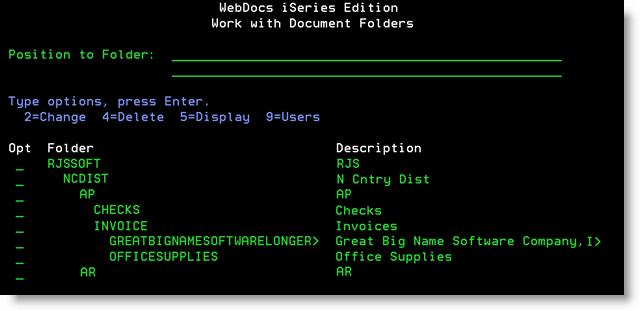
|
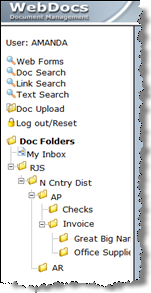
|
Reasons to create deep folder levels include:
-
To control user access at multiple levels.
-
To create a file structure that allows you to selectively back up one or more files.
If you do use additional folder levels, note that:
-
You need to create all the higher-level folders and give users permissions to them for the lower-level folder to display in the web browser.
For example: To use a level-five folder, you must create and activate the level-one, level-two, level-three, and level-four folders. Users must have permissions to all five folders to see the level-five folder. -
If you delete a higher-level folder, WebDocs will try to delete lower-level folders automatically.
Best Practice: Delete lower-level folders before you delete higher-level folders.
Best Practice: Add higher-level folders before you add lower-level folders within them. If the higher-level folders do not already exist, WebDocs will offer to add them for you.