Changing Document Information
When a document is added to Webdocs, the document is assigned a Document Type, title, and search keys so that Webdocs users can find it.
To change a document's information:
-
Display the "Document Details" window for the document.
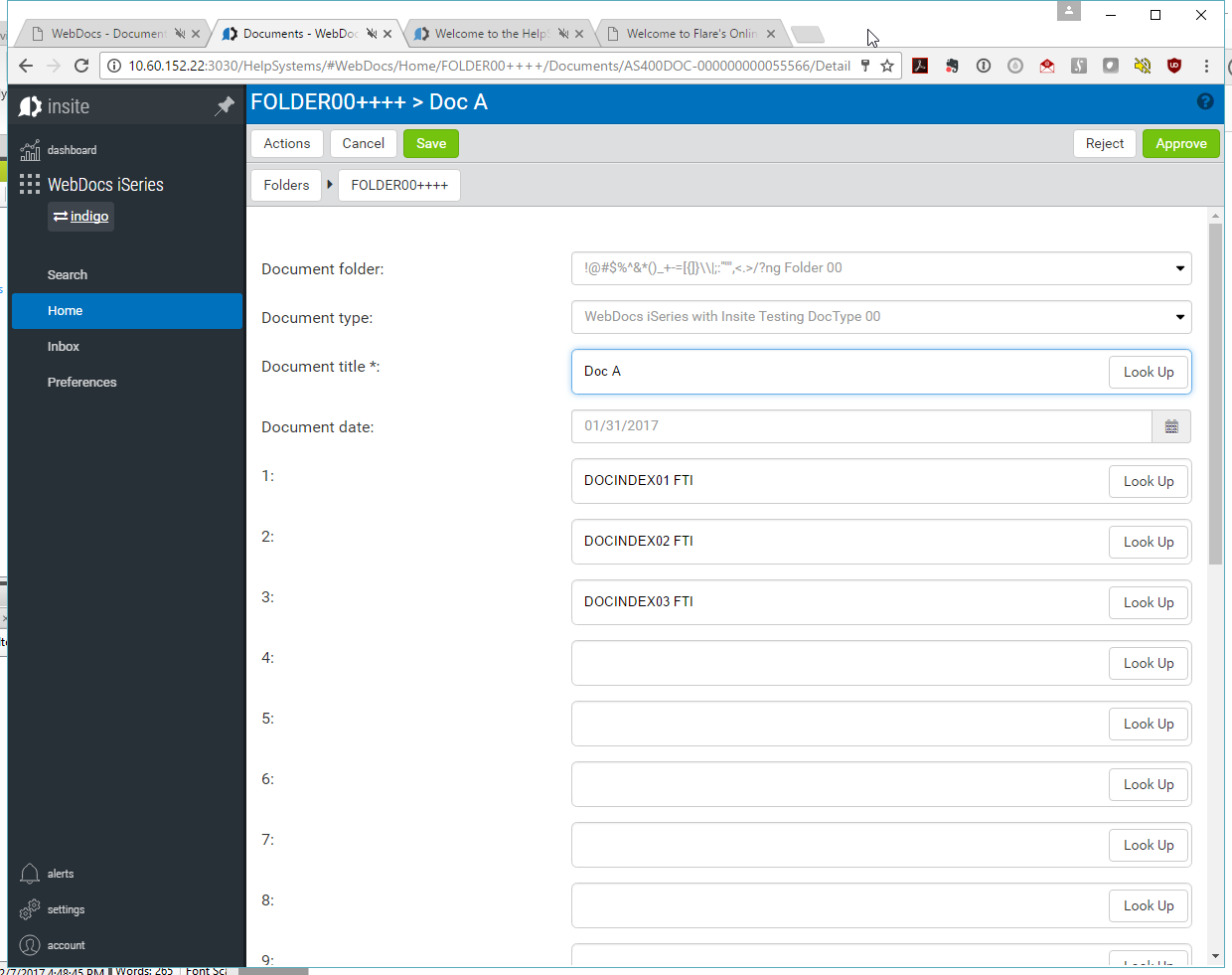
-
Change any information you need to.
Note: Changing the Document Type usually also changes the names of the search keys.
-
Click the Actions
 button.
button. -
Select Update from the menu.
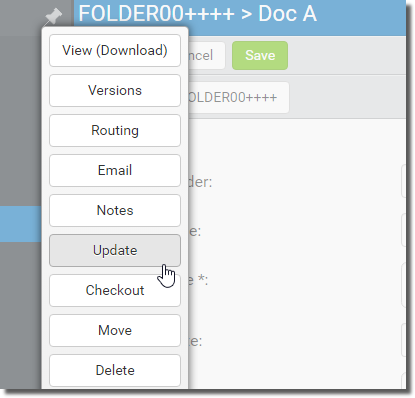
A confirmation message displays, and the document's information is updated.
Note: If your organization is using link search, the self-referencing link for this document is not updated and still contains the original document information. However, a new link is created with the new document information.