Restoring a Previous Version of a Document
If you need to undo the changes made when a Webdocs user checked in the latest version of a document, you can manually restore the previous version of that document.
-
On a document's information page, click Versions.
Document Versions displays a list of all previous versions of this document.
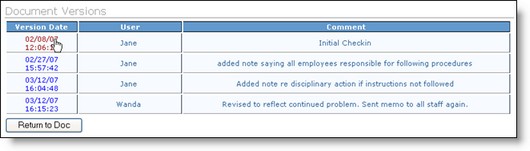
-
Click the version date of the version to restore and save it to your computer.
Best Practice: Give the file a name and location you can remember.
-
On the document's information page, click Check Out to check out latest version of the document.
-
On the document's information page, click Check Inand choose the previous version that you saved to your computer. So you are saving the previous version over the most recent version.
Best Practice:In the comment for the check-in, note that you are restoring a previous version of the document.