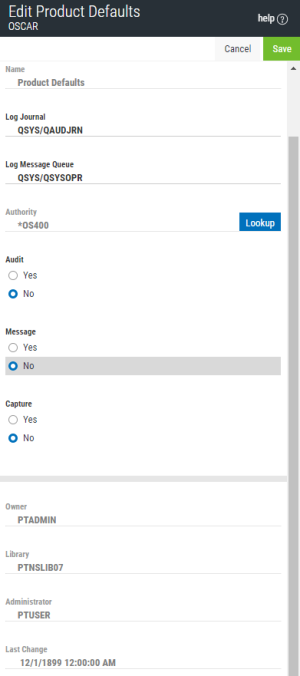How to Get There
Click the Product Configuration tab on the navigation pane on the left side of the Insite window. On the Product Configuration screen, select System Values (Product Defaults).
What it Does
The Edit System Values screen allows you to maintain product defaults for Powertech Network Security. The system values for Log Journal and Log Message Queue can be maintained any time.
On the green screen interface, these values can be found at Work with System Values.
Field Descriptions
The following describes the parameters and allowable values for each field on the Work with System Values screen.
Name
Indicates you are viewing Product Defaults.
Log Journal
This is the library/name of the journal that Powertech Network Security will log information. You can control the level of detail with the audit flag when you specify location and user authorities. Most installations will specify QSYS/QUADJRN.
The Log Journal Library specifies the library where the log journal is located.
- You also can specify *NONE in the Log Journal Name field. However, if a journal name of *NONE is found in the Network Security system values, network transactions are not journaled.
- Some versions of Powertech Compliance Monitor expect Network Security audit entries to be written to QSYS/QAUDJRN. Contact Powertech technical support if you need further information concerning log journal entries.
Log Message Queue
This is the library/name of the message queue, where Powertech Network Security sends messages. Messages are sent to this queue when specified on location and user authority records. Most installations specify QSYS/QSYSOPR.
The log message queue library is the library where the log message queue is located.
Authority
The authority assigned if no other authority is found for a server or function. Possible values are:
Audit
Controls the type of requests Network Security will log. Network Security uses this value if no other value is entered for a server or function. Possible values are:
Message
Determines if Network Security sends a message to the log message queue. Network Security uses this value if no other value is entered for a server or function. Possible values are:
Capture
Capture transactions for Memorized Transaction Request (MTR). Network Security uses this value if no other value is entered for a server or function. Possible values are:
Owner
The product owner is the name of the user profile that owns all data objects and exit programs in the Powertech Network Security product.
Library
The product library is the library that contains all of the Powertech Network Security objects.
Administrator
The product administrator is the name of the user profile that owns administrative program objects in the Powertech Network Security product. We recommend granting administrators *USE authority to the PTADMIN authorization list using the following command, where myuser is the administrator profile to add.
ADDAUTLE AUTL(PTADMIN) USER(myuser) AUT(*USE)
For more information, see Granting Reporting Authority.
Once authorized to the PTADMIN and PTNSRPT authorization lists, the administrator has all the authorities needed to administer Powertech Network Security. Product administrators have *CHANGE authority to Network Security data and *USE authority to Network Security programs.
Last Change User/Date/Time
The user profile that changed the Network Security system values and the date and time the changes were made.