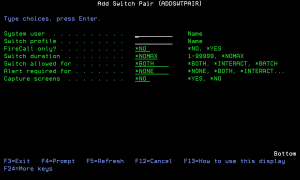Add Switch Pair command (ADDSWTPAIR)
How to Get There
Enter command ADDSWTPAIR.
What it Does
Command ADDSWTPAIR is used to create a switch pair. A system user must be assigned to a Switch Profile before the swap profile commands can be utilized.
Field Descriptions
System User
The name of a valid user profile who will switch to other profiles.
This must be a valid IBM user profile name.
Switch To Profile
The name of a valid user profile that the system user will switch to. This must be a valid IBM user profile name.
FireCall only
The combination of system user and switch profile may only be used for FireCall events.
Switch duration
The number of minutes a profile switch may stay active.
Possible values are:
number-of-minutes
The number of minutes a profile switch may stay active. Value must be between 1 and 99999.
*NOMAX
No time limit is placed on the profile switch. This value is invalid for FireCall Only assignments.
Switch Allowed in Environments
The IBM job environment where a profile switch may occur. Profile switching may be allowed for both interactive and batch jobs. At least one environment must be selected.
Possible values are:
*BOTH
Profile switches are allowed from both interactive and batch jobs.
*INTERACT
Profile switches are only allowed from interactive jobs.
*BATCH
Profile switches are only allowed from batch jobs.
Alert Interested Parties Environments
The IBM job environment where a profile switch will cause interested parties to be notified of the switch. An alert is sent to interested parties only when an environment has been selected.
Possible values are:
*BOTH
Interested parties are to be alerted when the switch pair is used in interactive and batch jobs.
*INTERACT
Interested parties are to be alerted when the switch pair is used in interactive jobs.
*BATCH
Interested parties are to be alerted when the switch pair is used in batch jobs.
*NONE
Interested parties are not to be alerted when the switch pair is used.
Capture Screens (CAPTURE)
Screens may be captured for the duration of the interactive swap.
Specify one the allowed values:
*NO
Screens will not be captured during the swap interval.
*YES
Screens will be captured during the swap interval.
Interested Party
The individual having an interest in when the System user switches to the Switch profile, how the party is to be alerted and if the party is to be included in report distribution.
Possible values for an Interested Party are:
user profile
The IBM user profile for the party interested in profile switches and releases of this switch pair.
*NONE
Special value *NONE may be used in conjunction with alert point method EXTERNALMSGQ.
Alert methods are the mechanism used to alert an interested party when a profile switch has begun and ended.
NOTE: Special value *NONE may be used when the Interested Party for a Switch Pair is to only be included in Event report distributions.
The default alert methods shipped with the product are:
USERMSGQ
Specifies that a message is sent to the OS/400 message queue of the Interested Party who has registered to receive the alert.
EXTERNALMSGQ
Specifies a single OS/400 message queue for alert messages. The message queue is specified on the Authority Broker product settings panel.
EMAIL-PDF
Specifies that a PDF document containing the screen captures will be emailed to the interested party. The PDF will contain only screen captures and as such is useful only for interactive jobs. The interested party must have an email address configured using the options on the "Work with Interested Parties" panel.
NOTE: Alert methods are case sensitive.
Possible values for an Include on reports are:
*YES
The Interested party is to be included in the report distribution for this switch pair's activity.
*NO
The Interested party is not to be included in the report distribution for this switch pair's activity.
Sunday-Saturday switch schedule
The day switch schedule allows you to control when a system user can switch to a specific profile on a certain day.
Profile switching is allowed by setting Switch allowed to *YES.
Profile switching is prevented by setting Switch allowed to *NO.
From time is the starting time to allow or prevent profile switching. Valid times are between 00:00:00 and 23:59:59.