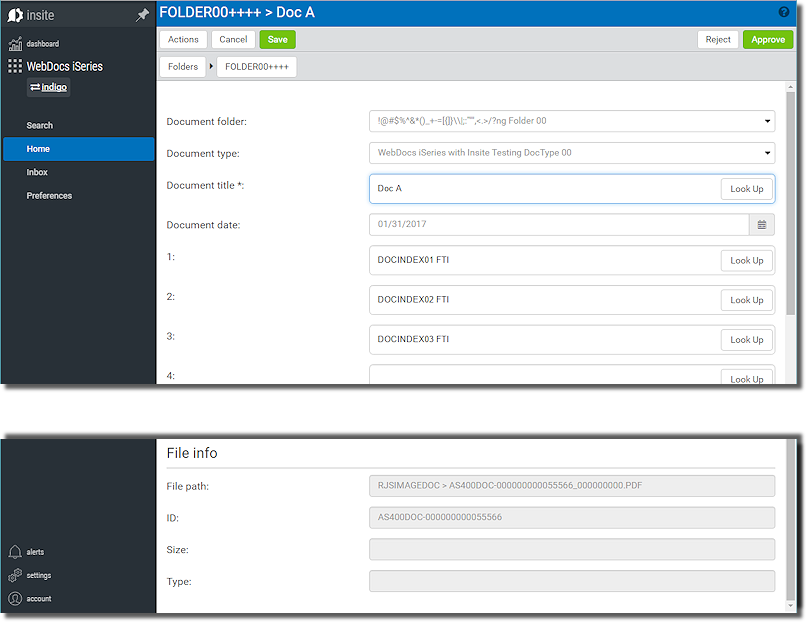Touring Webdocs
Webdocs for IBM i runs in a web browser window, so the interface will probably be immediately familiar to you. As with other Windows applications, navigate by clicking the mouse or by entering information via the keyboard.
The Webdocs for IBM i window is divided into two parts: the left side and the right side.
- The left side is for navigation. Use this section to initiate searches, work with document folders and inboxes, and log out of Webdocs.
-
The right side is for working with documents. This is where you select documents from lists, identify document index information, and perform many other functions.
There are two main kinds of windows that display on the right side: List windows and Detail windows.
Note: Do not worry if some of the links or buttons pictured below do not display on your screen. Your company may not use all of the Webdocs features or you may not have security access to certain functions. The picture below is a sample of a User with full security rights for a company that uses all of the Webdocs features.
List Windows
List windows display sets of documents: usually the contents of a Folder, Inbox, or the results of a search. This is usually where you select one or more documents for further action.
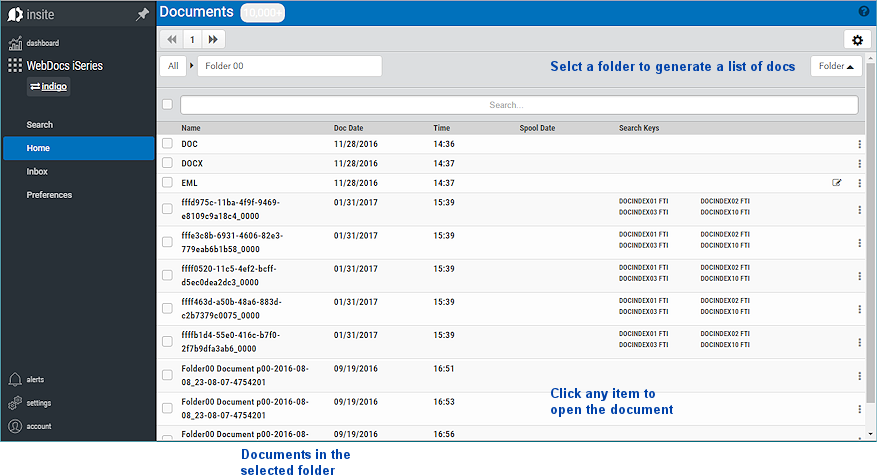
Detail Windows
Detail windows display information about a document. Detail windows are generally your starting point for working with a document: whether it be to view, route, research, or revise a document.