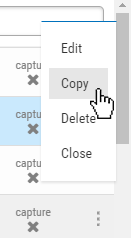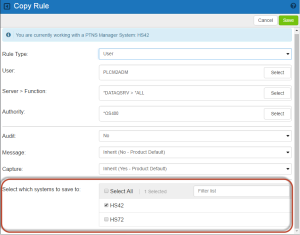Once you have configured Rules on the Management System, you can copy them to other Endpoints in order to quickly propagate your security policy across your network.
NOTE: Copying across systems is a feature of the Insite web UI and is not available from the green screen.
For the following instructions, we will copy a User Rule. Before copying a User Rule, you must ensure a user profile with a matching name exists on all target Endpoints.
- On the Rules screen, click
 on the right side of the Rule listing and select Copy.
on the right side of the Rule listing and select Copy.
- In the Copy Rule screen, at the bottom, choose which systems to save to. If the rule already exists on the system you are using (the Manager system), uncheck the checkbox for that system. Otherwise you will get an error stating that the rule already exists on that system.
- Click Save. You are notified of the results. Note that duplicate rules on a system are not allowed.