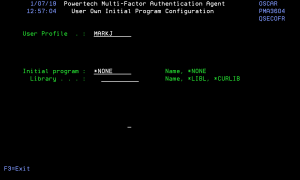Change Initial Program panel
How to Get There
On the Powertech Multi-Factor Authentication Main Menu, choose option 5, then, on the Work with User Initial Program panel, choose option 2 for a user.
Or, on the command line, run CHGAAINITP. To run from the command line, ensure the Powertech Multi-Factor Authentication library has been added to the library list.
What it Does
This panel allows you to change the supplemental initial program for active Powertech Multi-Factor Authentication users.
Options
Profile Name
Initial Program • Library
This is the name and library of the desired Powertech Multi-Factor Authentication supplemental initial program.
Command Keys
F3=Exit
Dismisses the panel.