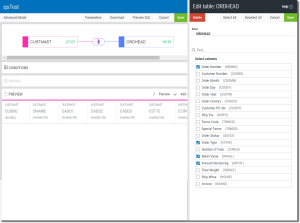Add or Remove Tables
Add Tables
To add tables to a query, press the Add Table button  and follow the steps detailed in the topic, Add Tables.
and follow the steps detailed in the topic, Add Tables.
Remove Tables
-
In the Query Editor press the table icon
 representing the table you want to remove.
representing the table you want to remove. The Edit Table panel opens on the right.
- Press the Delete button
 .
. - Press Save
 when finished.
when finished.