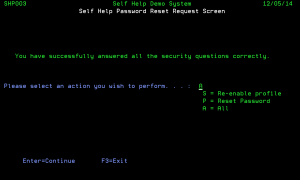Self Help Password Reset - SHP003
How to Get There
User: Login to the system using user "SELFHELP" and password "SELFHELP". (User must have configured answers according to the User Setup Procedure),
- If the configuration has been set by an administrator to "User Own Password," the password will be set to the user's own chosen password. User will be asked to confirm/re-enter the password.
- If a Global password exists, the password will be reset to the Global password.
- If NO Global password exists, the password will be reset to the user's preferred password, if they have chosen one.
- If NO Global password and no user's own preferred password exist, then the password will be reset to the user profile name.
Please note this program also allows the user to re-enable their user profile without resetting their password. This is dependent on the configuration set by an administrator.
What it Does
The objective of this program is to allow a user to reset their password to any of the following or re-enable the profile.
Before any resetting of passwords or re-enabling of profiles can take place, the user must provide answers to a series of randomly generated questions. The user name must be entered into the user field, and a reason for the password reset must be entered in the Reason for Reset field.

Answers to all questions asked must then be entered in the Answer field. If answered correctly, the following screen appears:

Type your choice and press Enter. This screen will be shown only after the user has successfully answered all the security questions. The option allows the user to reset the Password only, re-enable the profile [Status only] or All [Password and Status].
Command Keys
F3 (Exit): To exit program.
Enter (Continue): To continue to next screen.