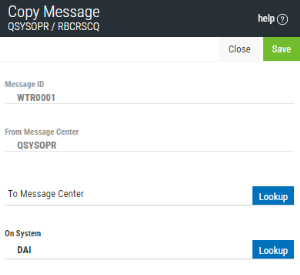Copy Message Panel
The Copy Message panel allows you to copy a message from one message center over to another message center.
You get to this window by selecting Copy from the Show Actions menu for a message on the Messages page.
Specify the message center and system for copying the message:
- To Message Center: Click the Lookup button to find available message centers.
- On System: Click the Lookup button to find available systems.