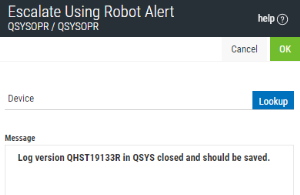Escalate Using Robot Alert Panel
The Escalate using Robot Alert panel allows you to escalate a message using Robot Alert (if it's available).
You get to this window by selecting Escalate using Robot Alert from the Show Actions menu for a message on the Messages page.
Enter or Lookup the name of the Device or broadcast list where the message should be sent. The Message field contains the original message text from the message center. You can use this text, or delete it and type the message you want to send.