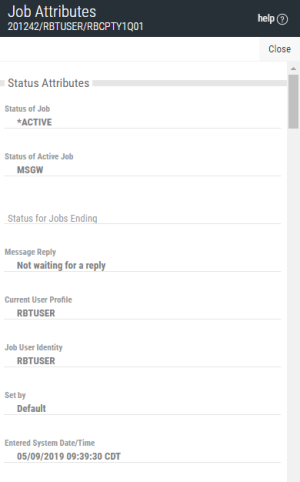Job Attributes Panel
The Job Attributes panel provides detailed information about a job.
You can get to this panel by selecting Display Job Attributes from the Show Actions menu for a message on the Messages page.
There are four sections in this panel: Status Attributes, Definition Attributes, Run Attributes, and Library Lists. The information contained in each of these sections will vary depending upon the job.