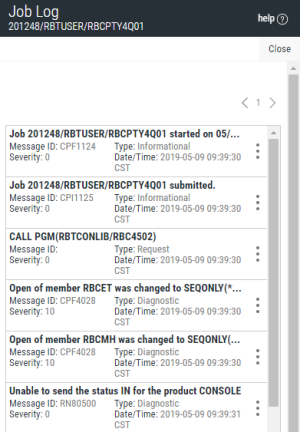Job Log Panel
The Job Log panel provides detailed information about messages within the job log.
You can get to this panel by selecting Display Job Log from the Show Actions menu for a message on the Messages page.
From the Job Log panel, you can display details about a message in the log. To do so, either click the message or click the Show Actions icon to the right of the message and select Message Details. See the Message Details from log panel for more information.