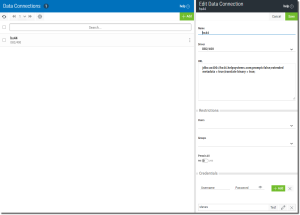Edit Data Connections
The process to edit a data connection is very similar to create one.
Steps
-
To the right of the data connection you wish to edit, press the Show Actions button
 and select Edit
and select Edit  .
. The Edit Data Connection panel opens on the right.
-
Modify any of the items in the panel. All the options are discussed in the topic Create a New Data Connection.
- Press Save
 when finished making changes.
when finished making changes.
See Also: