*NIX Servers List
The *NIX Servers List provides a list of your *NIX servers that have HelpSystems products on them. From here, you can also gain a quick view of pertinent server information, such as the server address and model number.
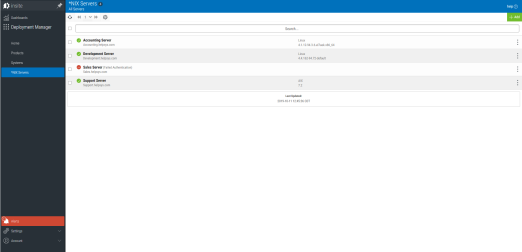
How to Get There
In the Navigation Pane, under Deployment Manager, click *NIX Servers. If the menu is hidden, hover over the Navigation Pane to expand it.
What it Does
This page allows you to manage your *NIX servers.
-
Click
 Refresh to refresh the information in the display.
Refresh to refresh the information in the display.
-
The total number of pages (listing all servers) is displayed at the top of the page. Click the
 page number and select the page you want to view. Or, click the
page number and select the page you want to view. Or, click the  previous and
previous and  next arrows.
next arrows. -
Click
 Settings to sort by alias, address, or status. You can also set the search and filter settings here.
Settings to sort by alias, address, or status. You can also set the search and filter settings here. -
Use the Search bar to quickly find items by product or system name.
-
Click
 Show Actions for any server to display the following options:
Show Actions for any server to display the following options:-
Select Edit to view server information. For more information on how to add or edit a server, see Adding or Editing a *NIX Server.
- Select Validate Connection to check if the server information and credentials are valid. This will also refresh the list of installed HelpSystems products on the system.
- Select Delete to delete a *NIX server connection.
-
- Click Add to add a new *NIX server.