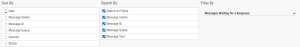Messages
Use the Messages window to work with the history for all messages. This includes seeing how the message was answered in the past.
Getting There: In the Navigation Pane, clicktap Messages under Robot Console.
For a description of the information displayed in the list, see the Data Descriptions table below.
Click the Show Actions icon  to display a menu of options. For details on the options, see Working with Messages.
to display a menu of options. For details on the options, see Working with Messages.
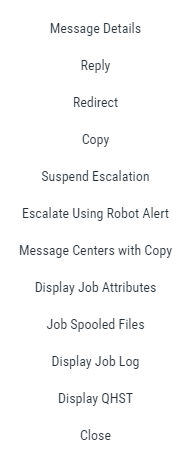
| Column | Function |
|---|---|
|
Text |
Shows the message text. It can be the original message text or the alternative text defined for the message by a message set. |
|
Status |
Shows the current status of the message. The possible statuses are:
|
|
Severity |
Displays the possible severity levels:
|
|
Type |
Displays the possible message types:
|
|
Message ID |
Shows the message ID. |
|
Message Center |
The message center where the message appears. |
|
Date/Time |
The date and time the message was sent. |
|
Message Queue |
The monitored message queue that received the message. |

 to sort or filter.
to sort or filter.