Product Connections
Before any of your users can see data in the products you're using in HelpSystems Insite, you must connect Insite to one or more of your systems that have Alignia installed on them.
Getting There: In the Navigation Pane, clicktap Getting Started under Account. Then, clicktap Product Connections. If the menu is hidden, clicktap  .
.
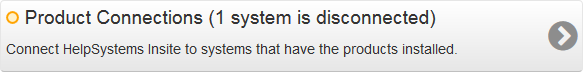
On the Getting Started page, you'll see icons by Product Connections:
-
A green icon
 means that all of the connections that were created between Insite and the IBM i or Automate Enterprise servers are active.
means that all of the connections that were created between Insite and the IBM i or Automate Enterprise servers are active. -
A yellow icon
 means that connections have been created, but at least one of them has been disconnected.
means that connections have been created, but at least one of them has been disconnected. -
A red icon
 means you need to create the connections.
means you need to create the connections.
If you see a yellow or red icon, click Product Connections and follow the steps in Adding a New Product Connection.
Your users will only be able to see data for the connections you create.
