Creating a Route
After you have activated routing, you need to create at least one route. A route is a predefined list of recipients where a document is sent, in order, for processing.
To create a new route:
- From the main menu, choose 16: Work with Routing Definitions.
Work with Routing Definitions displays. -
Press F6.
Edit Routing Definition displays.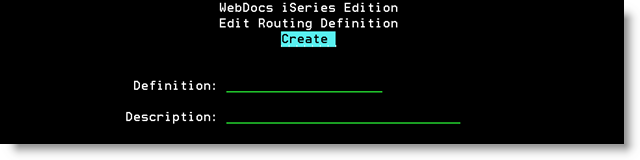
- InDefinition, type an internal system name for this route. This is not the name that displays for users. The Description displays for users.
For example: PAYINV -
In Description, type a meaningful description for this route that displays for users in the web interface.
For example: Approve Invoices for Payment -
Press Enter.
The message Record added displays, and the route is created. - Continue to Adding Steps to a Route.