Editing a Folder
You can change the attributes of a folder, except the name, at any time.
To edit a folder:
-
From the main menu, choose 11: Work with Document Folders.
Work with Document Folders displays. -
In Opt next to the folder to edit, type 2 and press Enter.
Edit Document Folder - Change displays.
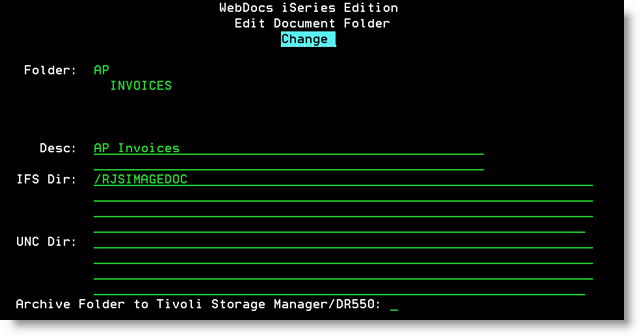
-
Make any changes to the folder. For descriptions of all settings, seeCreating a Folder.
Note: You cannot change the folder name, only the description that displays to users. -
Press Enter to save your changes.