Setting Up Faxing
To fax documents from WebDocs, you need to have a Castelle FaxPress, RightFax, or FaxBack server set up.
There are two ways to fax documents from WebDocs:
- An administrator can send a single fax from the iSeries by using the DOCFAX command. You can also call this command in exit programs to send faxes.
- If you set up the WebDocs faxing options, any user with the email permission for a document can fax it directly from its details page in the web interface.
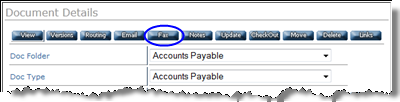
To set up the WebDocs faxing options so that users can fax documents directly from the web interface:
Note: Because WebDocs forwards each fax as an email, your fax server must have SMTP enabled.
- To enable faxing, set the DOCFAX data area to*YES:
CHGDTAARA DTAARA(RJSIMAGE/DOCFAX) VALUE(*YES) -
Add your fax server to the host table and set it up in WebDocs.
Note: Your fax server must have SMTP enabled.- From the main menu, choose 83. AS/400 TCP/IP Configuration Menu.
- Choose 10. Work with TCP/IP host table entries.
A list of host-table entries displays. - Add an entry with the IP address of your fax server.
- Choose a host name for this fax server.
Best Practice: Use RJS_FAXPRESS, which is the default value for the DOCFAXHOST data area. - If you chose a name other than RJS_FAXPRESS in the previous step, set the DOCFAXHOST data area to the name you chose. For example:
CHGDTAARA DTAARA(RJSIMAGE/DOCFAXHOST) VALUE(OTHERSERVER)
-
Set up the From email addresses for faxes. WebDocs searches for the From address for a fax in the following three places, in order, and uses the first address it finds:
- The user's Email Address. Edit a user to set or change this address.
- The Email Address for the user's primary group. Edit the primary group to set or change this address.
- The default From address in the DOCFAXFROM data area. To set or change the default fax From address:
CHGDTAARA DTAARA(RJSIMAGE/DOCFAXFROM) VALUE('ap@acmeco.com')
- Set up your fax server in WebDocs:
If your fax server is... Set the following data areas... Castelle FaxPress CHGDTAARA DTAARA(RJSIMAGE/DOCFAXTYP) VALUE(CASTELLE) RightFax - CHGDTAARA DTAARA(RJSIMAGE/DOCFAXTYP) VALUE(RIGHTFAX)
- Where YOURSERVER.COMis your RightFax server domain name:
CHGDTAARA DTAARA(RJSIMAGE/DOCFAXDOM) VALUE('YOURSERVER.COM')
FaxBack - CHGDTAARA DTAARA(RJSIMAGE/DOCFAXTYP) VALUE(FAXBACK)
- Where YOURSERVER.COMis your FaxBack server domain name:
CHGDTAARA DTAARA(RJSIMAGE/DOCFAXDOM) VALUE('YOURSERVER.COM')
See also Appendix A: Reference of Relevant Data Areas for a reference of faxing data areas.