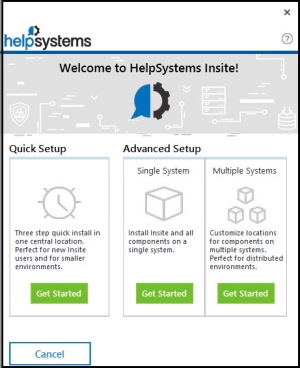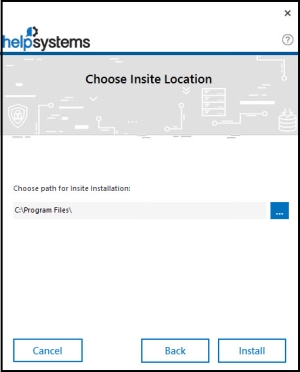Installing HelpSystems Insite on Your Windows Server - Multiple Systems
Make sure your system meets the minimum requirements before installing Insite on your Microsoft Windows Server.
Notes:
- You can download the installer from the My Downloads page on our customer portal. The installer is available whether you're requesting a free trial of our software, updating your software, or converting your software.
- Before performing a multiple system install, ensure the following: Each system is on the same domain and able to resolve the hostname by DNS, and ports from the first system are opened prior to running the install on the second system.
The Multiple Systems option is for users that will be installing components of Insite on multiple systems in a distributed environment. For example, you may want to install the Insite Integration Service and the Insite User Interface on separate servers.
-
Click Get Started within the Multiple Systems section of the installation window.
-
Select whether you have installed Insite Integration Service previously. If so, enter the URL, Port, and API Key, otherwise, leave the default of 'This is my first time installing Insite Integration Service. Then, click Next.
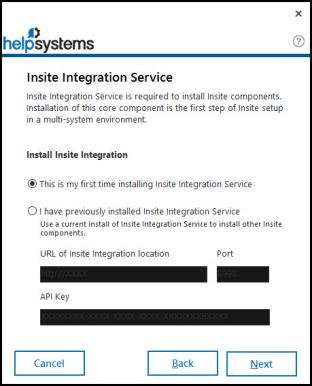 NOTE: If you are entering data for an existing Insite Integration Service installation, be sure to verify its correctness before continuing.
NOTE: If you are entering data for an existing Insite Integration Service installation, be sure to verify its correctness before continuing. -
On the Install Required Components panel, select which components you want to install on this system and click Next.
 NOTE: If you entered an Insite Integration Service on the previous panel, the Install Insite Integration Service option will be disabled. The installer will use your previous installation of Insite Integration Service to install Insite.
NOTE: If you entered an Insite Integration Service on the previous panel, the Install Insite Integration Service option will be disabled. The installer will use your previous installation of Insite Integration Service to install Insite. -
If you chose to install Insite Analytics and User Interface, select the products you want and click Next.
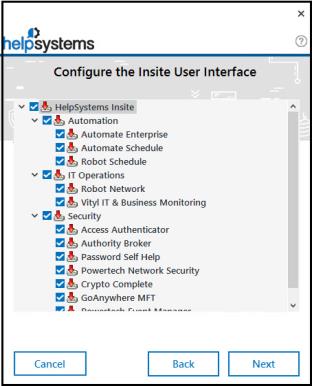
-
Choose the location where you would like to install the Insite components. You can change the default location.
-
Click Install.
-
The installation begins. The installer gives you a detailed view of the installation progress.

-
The HelpSystems Insite Server Configuration Manager window displays. You must set up ports for HelpSystems Insite. The installer lets you know if the default ports are available. If a port is unavailable, enter a new port number and click Test to see if it's available. Once all ports are available, click OK.

-
Follow the onscreen instructions to complete the installation. After the installation completes, a summary screen will open in your default browser.
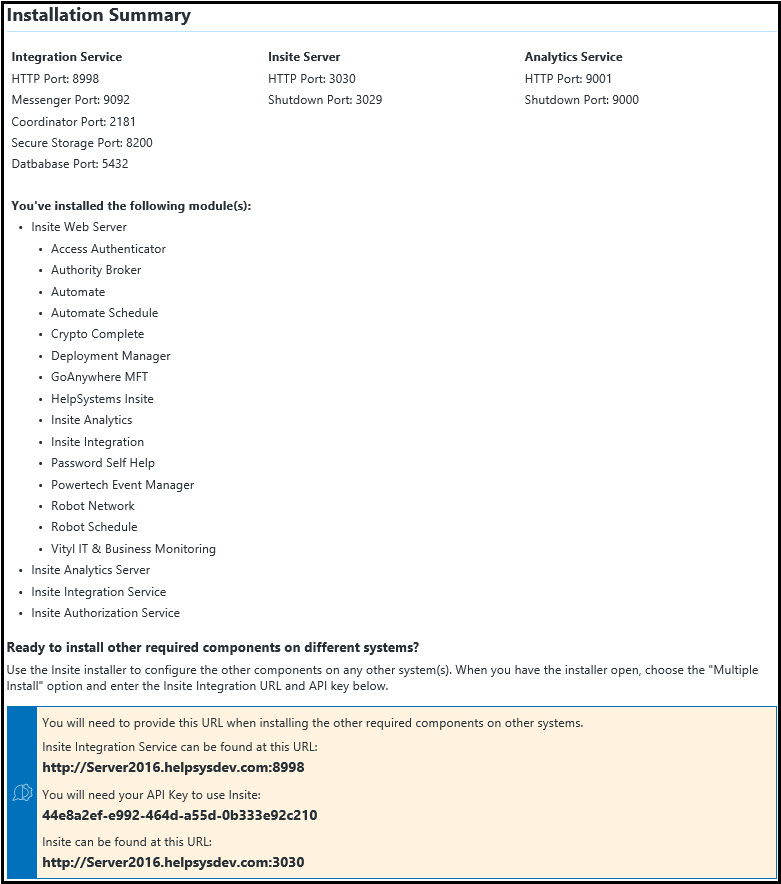 NOTE: If you will be installing other components on other servers, be sure to save the resulting URL, API Key, and port information from the summary screen. You will need this data to install other components on other servers. If you lose or forget this information, you can always find it on the installer-summary.htm file located in the Help Systems directory on your system. (example - C:\Program Files\Help Systems\HelpSystems Insite)
NOTE: If you will be installing other components on other servers, be sure to save the resulting URL, API Key, and port information from the summary screen. You will need this data to install other components on other servers. If you lose or forget this information, you can always find it on the installer-summary.htm file located in the Help Systems directory on your system. (example - C:\Program Files\Help Systems\HelpSystems Insite)
After You Are Done
After installation of all components is complete, point a web browser to the following URL:
http://xxx.xxx.xxx.xxx:nnnn/
where xxx.xxx.xxx.xxx is the IP address of your server and nnnn is the connector port number you entered during installation.
If this is an new installation, the Startup Wizard will display to help you configure your installation of Insite. That will help you start setting up the software.