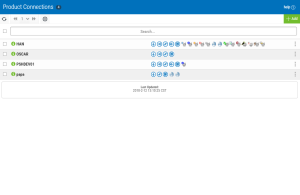Product Connections screen
How to Get There
In the Navigation Pane, clicktap Getting Started under Settings, then clicktap Product Connections. If the menu is hidden, clicktap .
.
What it Does
This page shows which connections have been made between Insite and your IBM i and Automate Enterprise servers. For each connected system, you can see which products are installed on it. You can also connect and disconnect the IBM i and Automate Enterprise servers via this page.
Currently, HelpSystems Insite has modules available for the following products:
- Access Authenticator
- Authority Broker
- Automate Ops Console
- Automate Schedule Ops Console
- Crypto Complete
- Deployment Manager
- Event Manager
- GoAnywhere MFT
- Insite Analytics
- Network Security
- Password Self Help
- Robot Network
- Robot Schedule
- Vityl IT & Business Monitoring
- Webdocs for IBM i
- Intermapper for Insite
Before you can begin using the above modules, you must create connections between Insite and your IBM i and Automate Enterprise servers that have those products installed on them. You do that from the Product Connections page.