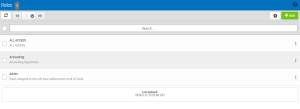Roles screen
How to Get There
In the Navigation Pane, clicktap Roles under Settings. If the menu is hidden, clicktap .
.
What it Does
NOTE: Only a user with administration permissions can access this page.
User access to Insite and its products can be secured through the use of Roles, which are collections of authorities that define a user's permissions for managed systems and products.
See Roles for information on working with Roles.
NOTE: For descriptions of the general Insite controls, such as searching and page navigation, see Using the Insite Web Browser UI.