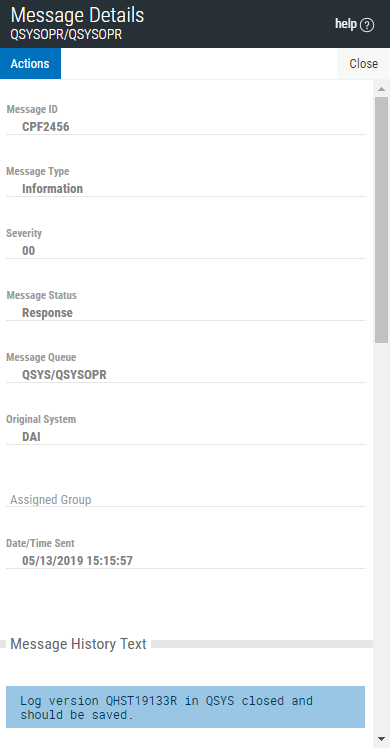Message Details Panel
The Message Details panel provides additional information about the message, including the message reply and who replied to the message.
You can get to this window by selecting Message Details from the Show Actions menu for a message on the Messages page.
In this panel, you can perform actions on the selected message through the Actions button (see Working with Messages for information):
- Reply
- Redirect
- Copy
- Suspend Escalation
- Escalate Using Robot Alert
There are two to four sections in this panel: Message Header, Message History Text, Extended Details (if available), and Reply (if available).
- The Message Header and Message History Text sections display the message header data and the first- and second-level message history text from the message file.
- The Extended Details section shows extended details for the message history entry.
- The Reply section indicates whether the message was replied to and gives information about the reply.