Copy Question Details - SHP3002
The objective of this program is to allow you to copy the questions and their associated rules. Please note that you can edit the rules before you copy. The question will only be added in the current selected language displayed in the top left hand corner of the screen.
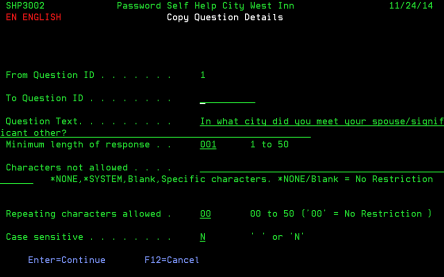
How to Get There
On the Work with Questions screen, enter 3 for a question.
Command functions
ENTER - To copy the question details to the new ID.
Field descriptions
From Question ID
This is the question identifier that you are copying from.
To Question ID
Enter the identifier you wish to copy to. This field cannot be blank.
Question Text
The actual question text. This field cannot be blank.
Minimum length of response
This field defines the minimum number of characters required to answer the question. Enter 1 - 50 for this value.
Characters not allowed
This field defines the list of characters that are not allowed to be used in the users answer to a question. Enter one of the following values:
- *NONE = All characters allowed / No restriction.
- *SYSTEM = System value QPWDLMTCHR will be used to retrieve the characters that cannot be used.
- Blank = All characters allowed / No restriction.
- Specific characters = Enter any characters. These characters will not be allowed to form part of the response/answer.
Repeating characters allowed
This value limits the number of repeating characters in a user response. This prevents a user from using the same character more than once in the same response e.g. AAAA.
A change to this value takes affect the next time a user enters their response while resetting their password or while maintaining the response to a question. Enter 00 - 50 for this value. Please note that 00 = No Restriction.
Case sensitive
This field defines whether the answer to questions will have to be case sensitive or not. Enter one of the following values:
- Blank = Answer is case sensitive
- N = Answer is NOT case sensitive
