Display Self Help/Bulletin Text - SHP0013
The objective of this program is to allow the administrator to maintain either Help Text or Bulletin Text in the selected language. This text will be seen by the users when they enter the 'Work with Questions/Answers' program.
This text can be entered free format, and up to 200 lines of text can be added by paging down to obtain more blank lines.
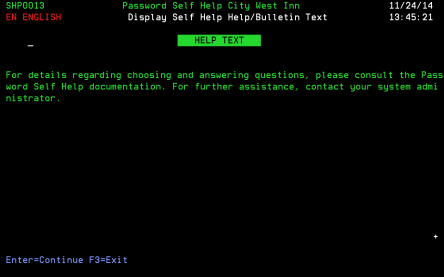
How to Get There
On the Work with Self Help Answers screen, press F14.
Command Functions
Enter (Continue): Press ENTER to save changes.
