Maintain Self Help Message File - SHP078
This program allows you to select message IDs to be included in the Message Monitor. The message ID's displayed are supplied as standard with Self Help. The messages will be displayed in alphabetical sequence.
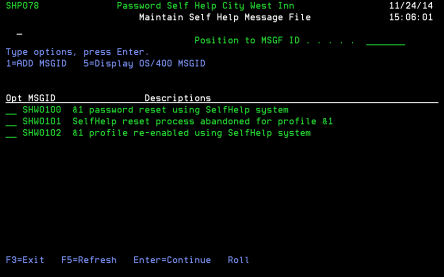
How to Get There
On the Work with Self Help Message Monitor screen, press F10.
Options
1=ADD MSGID: This option allows you to select messages to be added to the message monitor.
5=Display OS/400 MSGID: If the message ID is an operating system message, this option allows you to display the message details.
