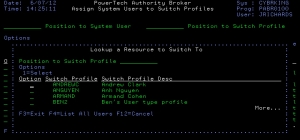Add Switch Information screen
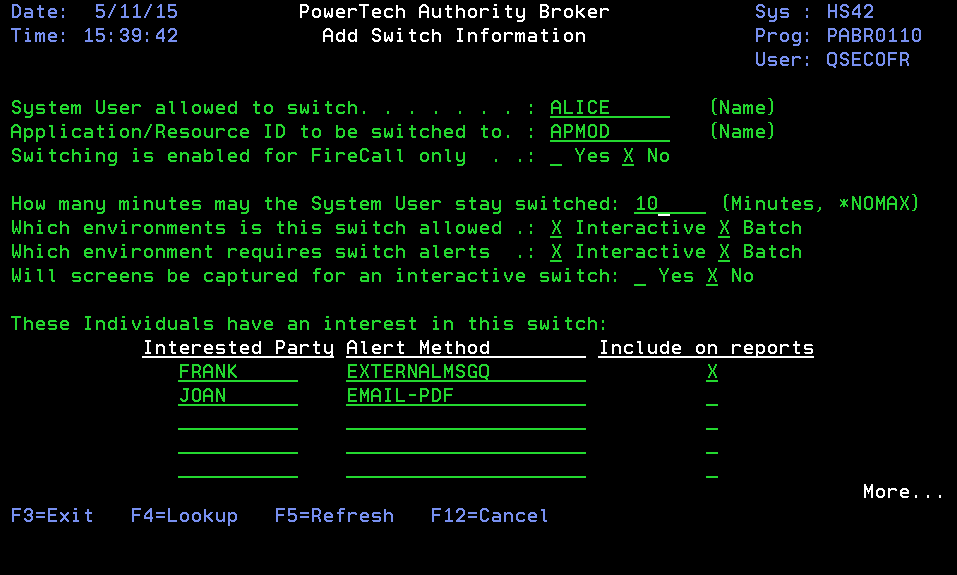
How to Get There
From the Main Menu, choose option 1. Add a System User and Switch Profile and press ENTER.
What it Does
System User Switch Information is used to add or change a user profile that is allowed to switch. A system user must be assigned to a Switch Profile before the swap profile commands can be utilized.
Field Descriptions
System User allowed to switch
The name of a valid user profile who will switch to other profiles. This must be a valid IBM user profile name.
Application/Resource ID to be switched to
The name of a valid user profile that the system user was able to switch to. This must be a valid IBM user profile name.
By default, Authority Broker allows users to switch profiles when they are running in both Interactive and Batch mode. (Interactive is when the user types the LSWPPRF command from a command line; whereas Batch is when the LSWPPRF command is submitted to a job queue for background processing).
Switching is enabled for FireCall only
The combination of system user and switch profile may only be used for FireCall events. Defaulted to No.
- Select Yes to make this a FireCall Only assignment. This means it can only be used if activated by a FireCall operator. The assignment does not create a Day of Week Schedule.
NOTE: If FireCall is not enabled, this option will not be available.
- Select No - Do not make this a FireCall Only assignee. This means it can be used without prior approval. The assignment will honor any existing Day of Week or Date and Time Restrictions.
How many minutes may the System User stay switched
The number of minutes a profile switch may stay active.
Possible values are:
- Number-of-minutes - The number of minutes a profile switch may stay active. Value must be between 1 and 99999.
- *NOMAX - No time limit is placed on the profile switch. This value is invalid for Firecall Only assignments.
Which environments is this switch allowed
The IBM job environment where a profile switch may occur. Profile switching may be allowed for both interactive and batch jobs. At least one environment must be selected.
Which environment requires switch alerts
The IBM job environment where a profile switch will cause interested parties to be notified of the switch. An alert is sent to interested parties only when an environment has been selected. This is an optional entry.
- If a switch is to be reported or an alert is to be sent, then at least 1 interested party must be entered.
- Interested party must be a valid IBM user profile. The entry must conform to IBM’s naming conventions. No test for existence will be performed.
- The interested party must at least receive either reports or alerts. Both reports and alerts may be selected.
- Alert method must be a valid alert method.
- Processing sequence can be between 1 and 99. Duplicates per interested party are not allowed.
- Include the Interested Party on Event reports for this switch pairs activity. Enter an X to signify the interested party is to be included in the Interested Party reports. Defaults to no.
- To remove an interested party blank out the interested party’s user ID entry.
Authority Broker switches may be incorporated in batch programs by embedding the LSWPPRF command into your own CL or HLL program. It is possible to generate a high volume of alerts and transactions by executing the LSWPPRF command repeatedly. In such cases, you may want to turn off the alerts option for Batch processing.
One of the key benefits of Authority Broker is that it allows you to fully audit activity that occurs while a user with limited privilege is switched into a profile with higher authority. You can also send messages or alerts to Interested Parties when switches occur.
The Interested Party column allows you to define specific user profiles that are interested in getting alerts or activity reports for a Switch Pair. For example, a Development manager may be interested in learning about any profile switching activity initiated by Developers in her group. A Human Resources manager may require notification any time a member of the IT staff switches into a profile that grants the necessary authority to read or modify a corporate salary file.
Will screens be captured for an interactive switch
- Select Yes if you want to capture screens during the switch. This captures every panel and keystroke that is entered during the switch for review later, and also lets you view switches in real-time from the Work With Profile Switches panel. See Working with Screen Captures.
- Select NO
These Individuals have an interest in this switch
The parties listed have an interest in when this system user switches to the Application/Resource ID.
Interested Party
The individual interested when this system user switches to, and/or releases from, the Application/Resource ID.
Possible values are:
- user profile -The IBM user profile for the party interested in profile switches and releases of this switch pair.
- *NONE - Special value *NONE may be used in conjunction with exit point method EXTERNALMSGQ.
Alert Method
Alert methods are the mechanism used to alert an interested party when a profile switch has begun and ended.
The default alert methods shipped with the product are:
- USERMSGQ - Specifies that a message is sent to the IBM i message queue of the Interested Party who has registered to receive the alert.
- EXTERNALMSGQ - Specifies a single IBM i message queue for alerts messages. The message queue is specified on the Authority Broker product settings panel. This option is useful if you want to consolidate all your alert messages in one queue that you monitor using a management console like HelpSystems' Robot CONSOLE.
NOTE: Alert methods are case sensitive.
- EMAIL-PDF - Specifies that a PDF document containing the screen captures will be emailed to the interested party. The PDF will contain only screen captures and as such is useful only for interactive jobs. The interested party must have an email address configured using the options on the "Work with Interested Parties" panel.
Include on reports
Include the Interested Party on Event reports for this switch pair's activity. Enter an X to signify the interested party is to be included in the Interested Party reports.
Command Keys
- F3 (Exit): Exit the program without processing any pending changes.
- F4 (Lookup): Pressing F4 provides lookup capabilities when the cursor is on a promptable field. Press F4 with the cursor in the System User field to display a list of user profiles that you may select from. Press F4 with the cursor in the Switch Profile field to display a list of user profiles that you may select from. Press F4 with the cursor in the Interested Party list to display a list of user profiles that you may select from.
- F5 (Refresh): Refresh the screen.
- F7 (Work with Day of Week Schedule): Displays the screen used to set the Day of Week Schedule for a system user/switch profile combination. Not valid when adding an assignment.
- F9 (Work with Date and Time Overrides): Displays the screen used to override the Day of Week Schedule for a system user/switch profile combination. Not valid when adding an assignment.
- F12 (Cancel):Exit the screen without processing any pending changes.
- F17 (Switch Pair Exit Points): Displays the screen used to maintain switch pair exit points for a system user/switch profile combination.