Main Menu
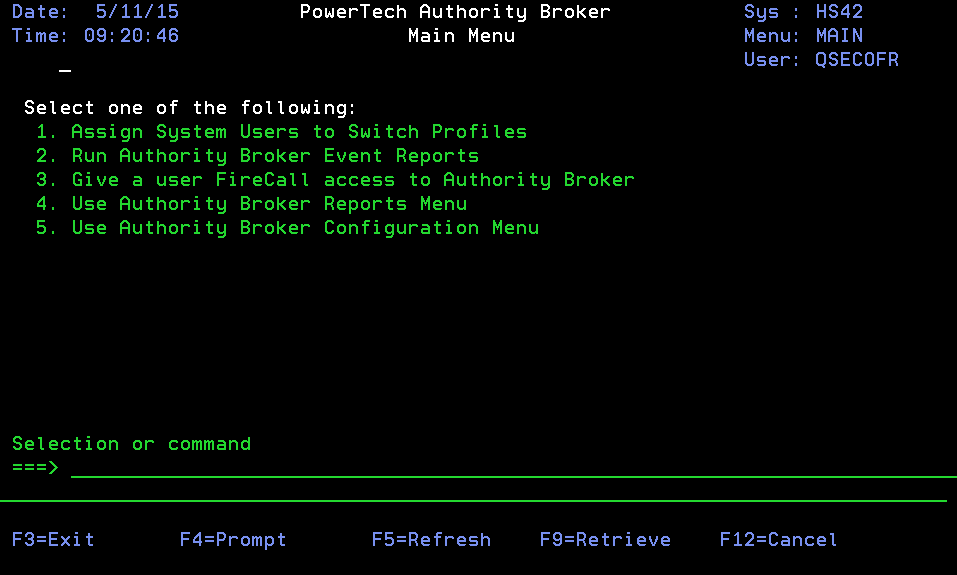
How to Get There
Enter the command LWRKAUTBKR to start the Powertech Authority Broker product.
If you chose to disable FireCall, the Authority Broker Main Menu does not display Option 3 (Give a user FireCall access to Authority Broker). See Enable FireCall for details on enabling and disabling FireCall.
What it Does
Authority Broker's main menu provides the portal into Authority Broker's product. From this menu product configuration and reporting are performed.
Options
(1) Assign System Users to Switch Profiles
This option presents the screen for associating a system user with a switch profile. See Assign System Users to Switch Profiles screen.
(2) Run Authority Broker Event Reports
This option presents the screen used to select what information you wish to see on a report. See Event Reports screen.
(3) Give a User FireCall Access to Authority Broker
This option provides the operator the ability to temporarily allow a system user to switch to a pre-defined switch profile. See Give a User FireCall Access to Authority Broker.
(4) Use Authority Broker Reports Menu
This option displays the Authority Broker Reports menu. Choose this option to view more detailed reporting options, including reports that show the configuration setup. See Reports Menu.
(5) Use Authority Broker Configuration menu
This option displays the Authority Broker Configuration menu. See Configuration Menu.
(6) Selection or Command
Selection or Command entry allows you to enter menu options or commands to be processed by the system.